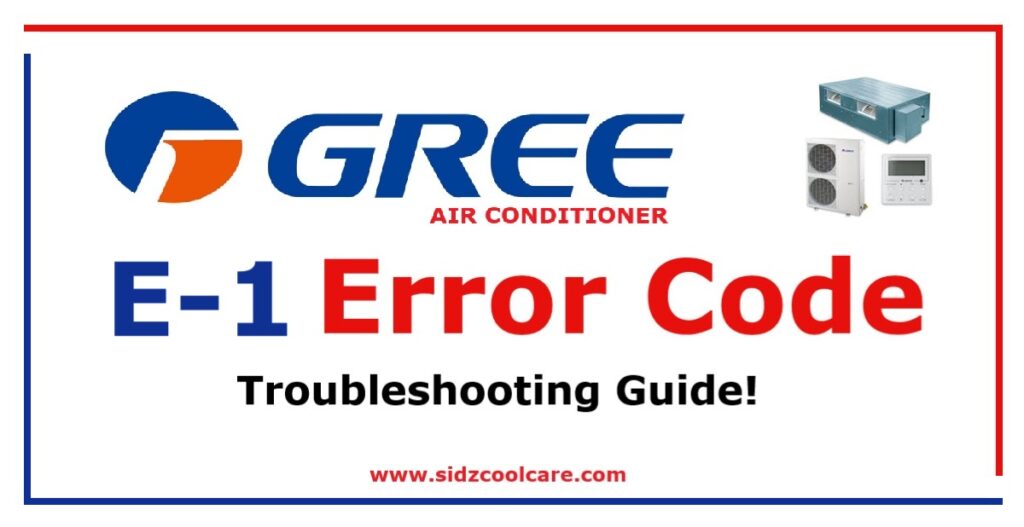The E9 error on your Gree inverter AC means the water tray is full. This simple guide explains why it happens and how to fix it fast. The E9 error shows up when the indoor unit’s water tray overflows. It’s called “Full Water Protection.” Turn off the AC and back on to reset it, but you need to fix the issue first.
Causes of E9 Error in Gree AC U Match Series
- Dirt is blocking the drainage tray, causing the water flow to stop.
- The water level switch is broken and not functioning properly.
- The water pump isn’t working and needs repair.
- The indoor control board is damaged or malfunctioning.
E9 Error Code Gree AC Troubleshooting
- Check the pipeline of the drain system. Clean the drain pipe & drain tray of the unit.
- Double-check if the connector of the water pump is connected well.
- Change the full water protection switch.
- Check the water pump, and change it if it is not working.
- You need to check your indoor main board for short-circuit or open-circuit conditions.
- Change the indoor Main PCB Board.
See the Flow Chart-
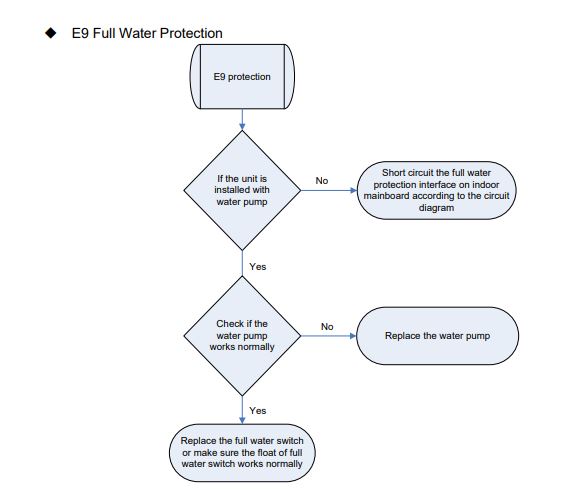
Final Words
The E9 error means water’s stuck in your Gree AC. Clean the drain, check the pump and switch, or fix the board to solve it. Keep it simple, and stay cool!
Read more-
How to Fix E4 Error In Gree Air Conditioner
E5 Gree AC Error Code Troubleshooting